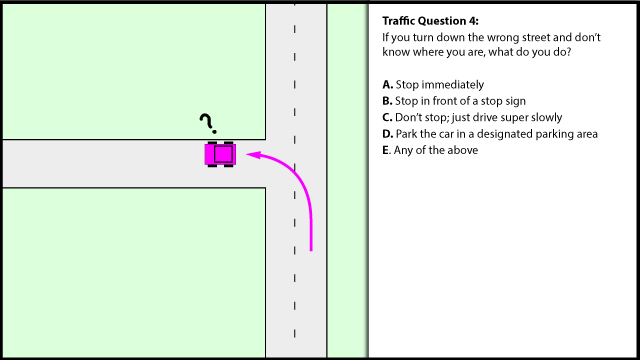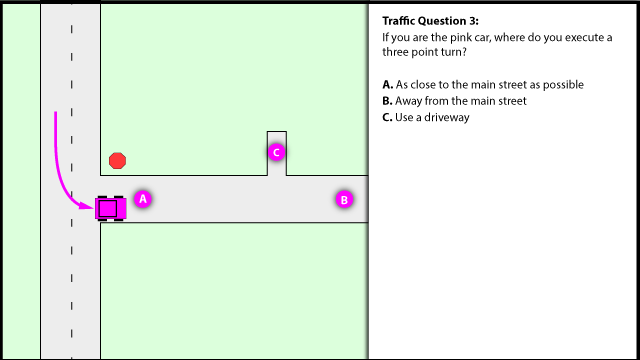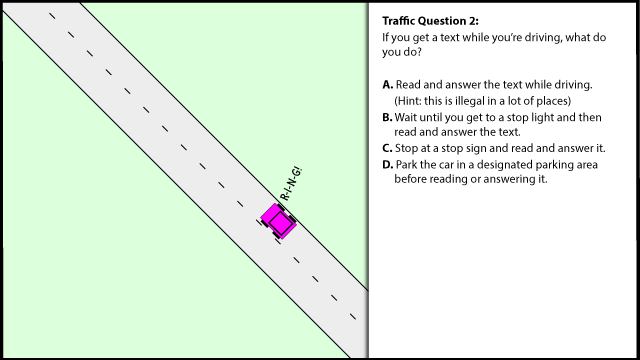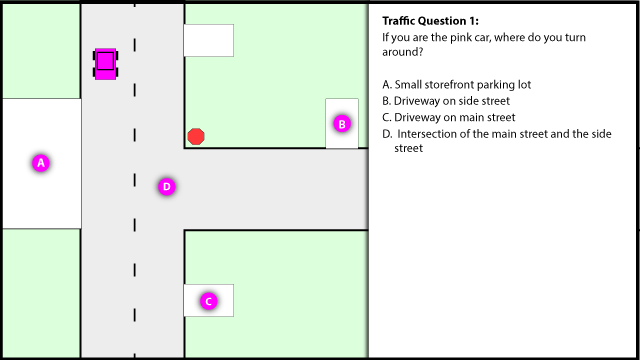I have several of the original Model B and B+. I also have one 2.0. I would like to use the same cards on all of my Pis, because who wants to keep track of which card is for which unit? Not me.
First, I read this article and mine was already up-to-date with everything mentioned.
When I first put a card from a Model B+ into the 2.0, it didn't finish booting. It got part way through and then got stuck and eventually tried rebooting. Once, it got booted, but the opening video that plays at startup had artifacts on it and never got to the desktop. I figured it might be an issue with speed/timing. So back in the Model B+, I set overclocking to none (sudo raspi-config). After that, it worked in the 2.0.
However, no overclocking is kind of lame, especially in the old models. So the question is, what overclock settings work in all of my units? I've tried this in all of my chips and it works in both of my Pi units that I have at hand (B+ and 2.0). This is the Pi2 overclock setting, but with 6v overvolt instead of 2v overvolt. Since this option isn't in the raspi-config, edit the over_voltage line in /boot/config.txt (can do it in Windows or on the Pi).
arm_freq=1000 core_freq=500 sdram_freq=500 over_voltage=6
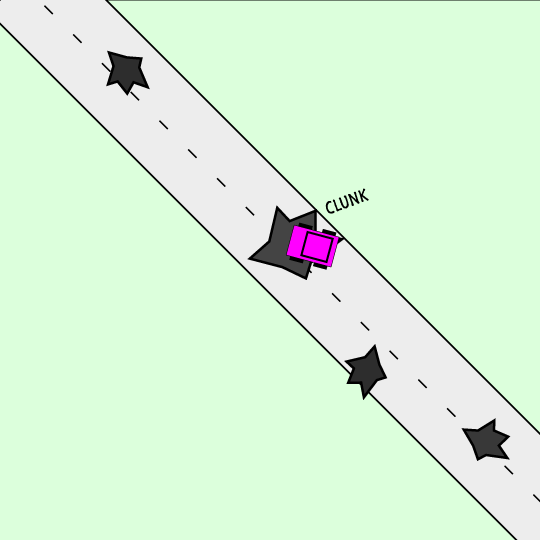 Traffic Question 5:
Traffic Question 5: