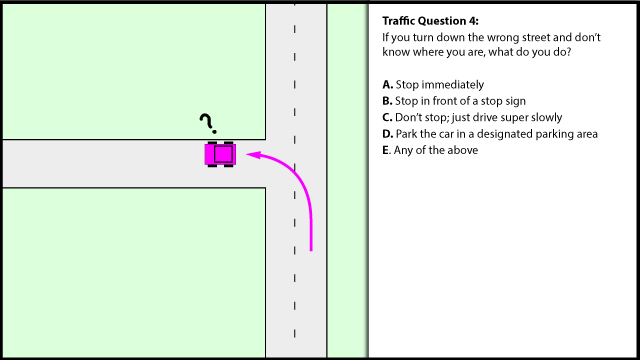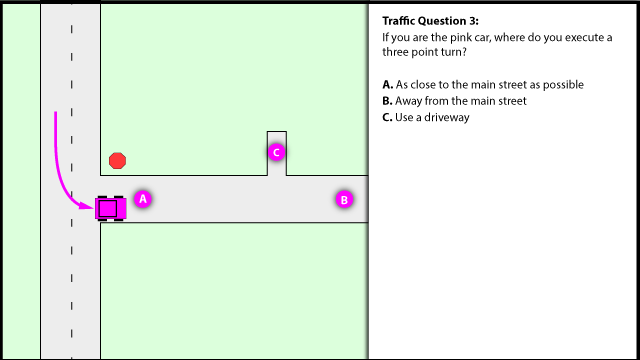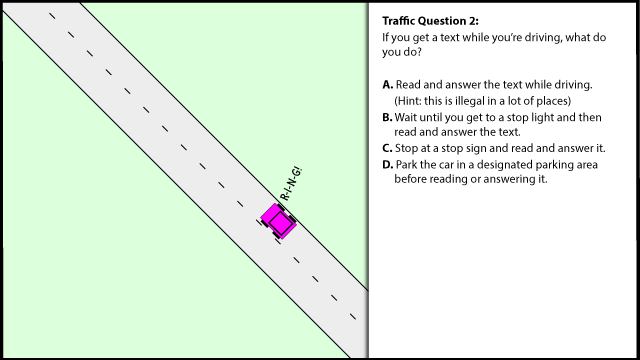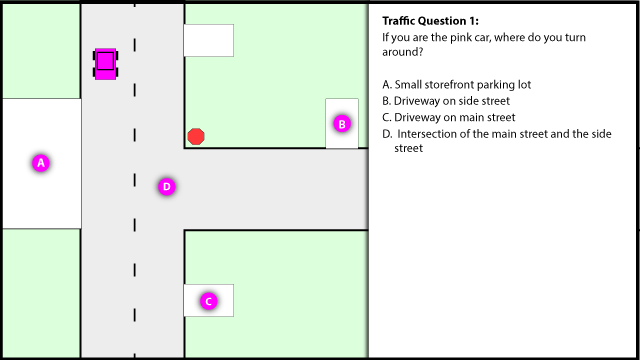If you're looking for the closest font to Helvetica that is one of the default fonts on the Raspberry Pi (assuming Raspbian wheezy), I would say none of them. Instead, install the ttf-liberation package and use Liberation Sans. If you absolutely have to use one of the default ones, or one more strictly closer to Helvetica, use FreeSans or Nimbus Sans L. They are pretty much a toss-up for me. If that's all you wanted to know, you can stop right here :) Otherwise, feel free to read the rest of this long, boring post. Also watch the short comparison video on YouTube.
I have to point out that saying "Use Helvetica" is kind of like pointing to a bookshelf full of books and saying "Get me the book". There are many variations of the font family. LinoType currently offers 36 families of Helvetica, each one with up to 6 variations and each one costing $35 or $45. It is possible to find a bunch of variations on the internet.
Many people would point to Arial as a replacement for Helvetica. Indeed, it was designed by Monotype to be metrically identical to Helvetica, but has influences from some of Monotype's preceding font faces, so it has a different look.[1] Also, it does not come on Raspbian by default, although it can be obtained by installing the ttf-mscorefonts-installer package (.25MB) which then downloads and extracts the fonts from sourceforge (3.5MB). Removing the installer also removes the fonts. If you only want specific fonts, you could download the appropriate .exe from http://sourceforge.net/projects/corefonts/files/ and extract it yourself, if you know how to extract a cabinet file and how to install the font on Linux (see https://wiki.debian.org/Fonts).
Liberation Sans was designed as an open replacement for Arial, with metrics that are compatible with Arial.[2] Liberation Sans was released in 2007 and is not part of Raspbian's default fonts, but can be installed with the ttf-liberation package (approx 2MB). Some of the letter forms are like Arial (G, R, r) and some are like Helvetica (a,t), but some are different from either (Q, 1). Liberation fonts are included in installations of LibreOffice and OpenOffice and used as their default fonts.
Some people might mention DejaVu Sans, which does come by default on Raspbian. However, its ancestry is from the Bitstream Vera fonts and is quite a bit different and does not even flow the same as Helvetica or Arial.[3]
Nimbus Sans L was designed in 1987 and some of the font family was released under GPL in 1996 (an open source license). Nimbus has metrics almost identical to Helvetica and Arial. It is one of the Ghostscript fonts which are free alternatives to the 35 basic PostScript fonts, as a replacement for Helvetica.[4] In appearance, it looks like Helvetica rather than Arial. I have found that at some type sizes, the bottom curve of some letters falls strangely far below the baseline ("a" being the worst, espcially in some of the sizes between 16 to 32 points... as shown on the comparison video). So it would be hard for me to use in general use.
FreeSans is one of the free fonts developed by the GNU FreeFont project. It is based on Nimbus Sans from the Ghostscript fonts. A goal of the FreeFonts is to include as many characters from the Universal Character Set as possible.[5] Like Nimbus Sans, FreeSans has some weird issues with bottom curve going under the baseline.
1 https://en.wikipedia.org/wiki/Arial
2 https://en.wikipedia.org/wiki/Liberation_fonts
3 https://en.wikipedia.org/wiki/DejaVu_fonts
4 https://en.wikipedia.org/wiki/Nimbus_Sans#Nimbus_Sans_L
5 https://en.wikipedia.org/wiki/GNU_FreeFont
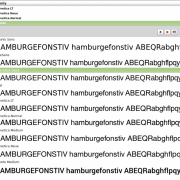
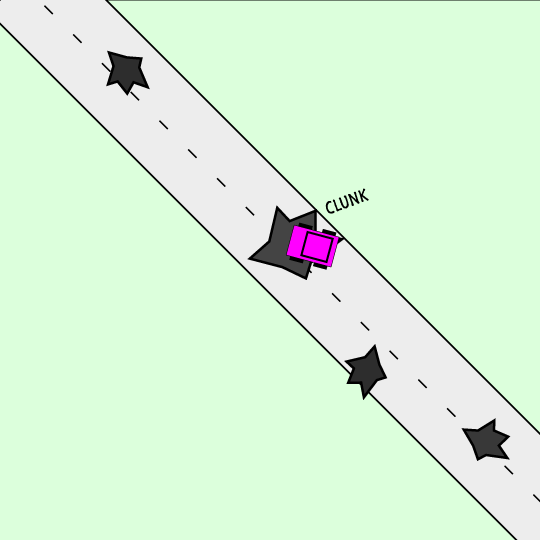 Traffic Question 5:
Traffic Question 5: