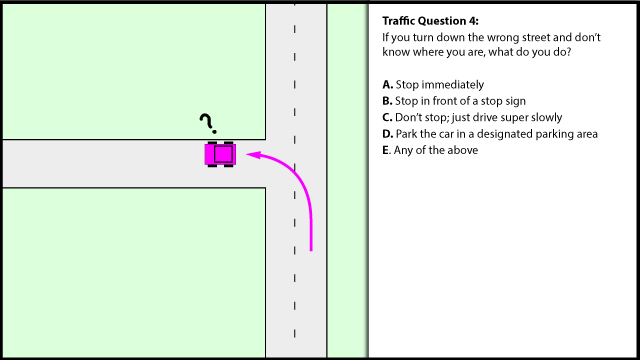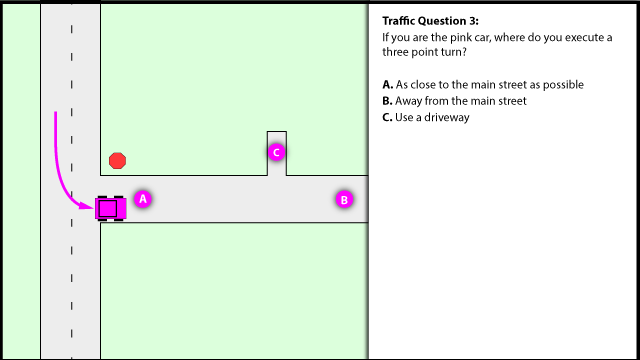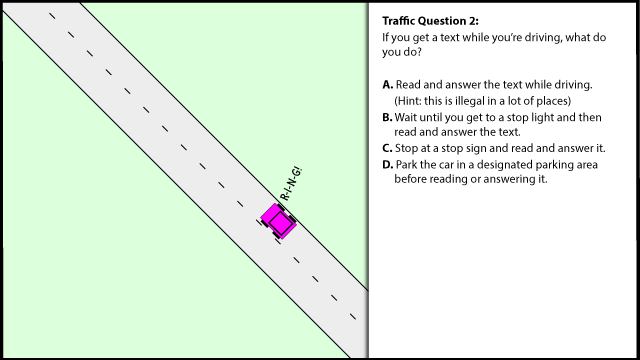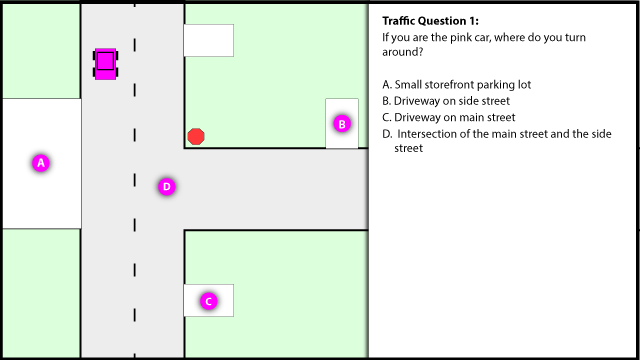I finally got a full harvest off of this vine (before birds, etc.) These grapes are pretty sour, if you just pick and eat. And seedy. However, I always thought they might make good jelly or something. So this year, I have lots of grapes to try something.
Basically, the process is:
- Pick grapes. Wash under running water and remove bad stuff.
- Get one of these and mash/juice: Oxo Food Mill. That's the one we got, anyway. I would say it's ok (better than a potato masher), but not great. I was looking at this Victorio because it looks like it would be better for decent volume, but other people were turned off by the plastic parts.
- Run juice through fine mesh sieve, such as cheesecloth (the closest thing I had handy was a bedsheet).
- Follow instructions on the package of pectin to fill jars. I only had 6 cups sugar handy instead of the 7 that the package calls for, so we'll see how it turns out. The instructions say not to reduce the sugar or the jelly will fail to set, but it looks like it's setting to me. The funnel for those jars was super handy and I would recommend it versus a makeshift one.
- After filling jars, enjoy stuff left over in pan on toast.








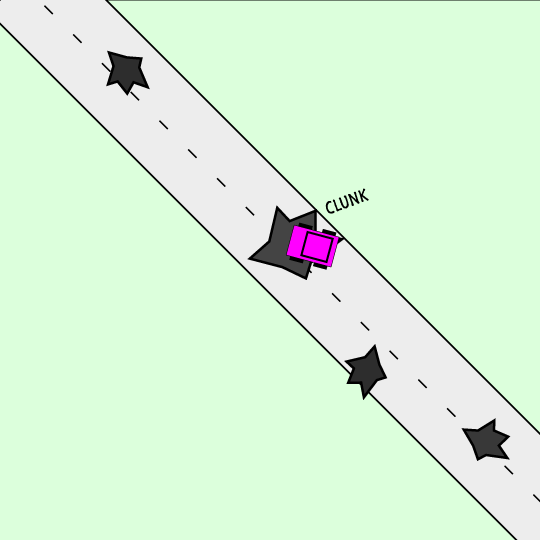 Traffic Question 5:
Traffic Question 5: